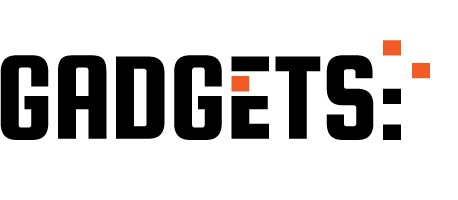WhatsApp is one of the most popular messaging platforms across the world. We use it to talk to friends but there are times when we do not want to see a message and also want to read it.
It was bit impossible earlier few years back but with regular updates but now it is possible as WhatsApp has made it available with its updates .
You have the option to read messages in the notification panel, but it does not display long messages. To view long texts without opening messages, you can create a widget on your home screen.
How to read messages without opening chat
Follow the process to know how you can read long WhatsApp messages without opening the chat.
- Long press on your home screen, and you will see several options on the display.
- Now tap on the “Widgets” option from the bottom.
- Scroll down and look for the “WhatsApp” option.
- You will be asked to choose a size, so tap on the “4 x 1 WhatsApp” widget.
- Once done, you can drag and drop it anywhere on the home screen.
Now whenever you receive a message, you can view it completely without opening the chat and leaving the text visible with the blue tick.