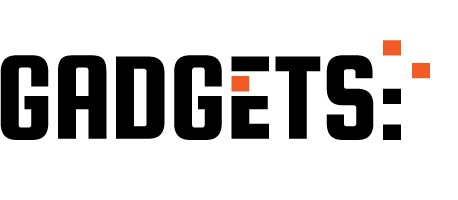Facebook Page owners occasionally encounter restrictions on their content, even when the Page Quality indicator shows a green status. If you find that your game videos are restricted despite having no apparent violations, it can be frustrating.
In this guide, we’ll explore steps you can take to address potential Facebook violations and resolve content restrictions.
Understanding Facebook Page Quality:
While the Page Quality indicator may show a green status with no apparent violations, it’s crucial to note that it doesn’t cover all aspects of Community Standards and Page policy violations. There might still be violations that the Page Quality indicator does not reflect.
Identifying Violations:
- Check the Violation Summary:
- Below the Page Quality header, there is a summary box indicating which types of violations may be affecting your Page. Tap on “Learn More” to get detailed information about each violation type.
- Review Recent Violations:
- Under the Recent Violations section, individual violations from your Page are listed. For Community Standards violations, tap on the violation to learn more. You can then either accept the decision or request a review, depending on the type of violation.
- Investigate Shared Content and Intellectual Property Violations:
- For misleading content shared by your Page or intellectual property rights violations, tap on the violation to learn more about the specific issue.
- Manage Violations from Others:
- If violations occurred due to actions from other Page managers, review the violations and identify who posted the content to your Page. This information can help in better Page management.
Taking Action:
- Requesting Review:
- If you believe that the restriction is unwarranted or if there was a misunderstanding, request a review for Community Standards violations. This can be done by tapping on the violation and selecting the appropriate option.
- Correcting Content:
- If the violations are related to specific content, review and correct the content to align with Facebook’s Community Standards and Page policies.
- Preventing Future Violations:
- Ensure that all Page managers are aware of Facebook’s policies to prevent future violations. Regularly monitor and moderate content shared on the Page to maintain compliance.
While Facebook’s Page Quality indicator provides a helpful overview, it’s essential to delve deeper into specific violations that may not be immediately apparent. By understanding and addressing these issues promptly, you can maintain a healthy and compliant Facebook Page, ensuring that your content reach your audience without unnecessary restrictions.