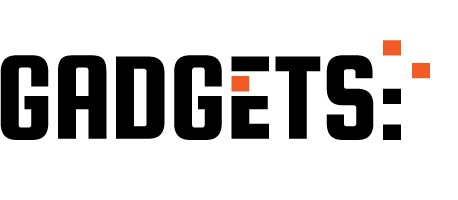So, your WordPress website is live — now what?
Whether you’re a blogger, freelancer, or small business owner, getting traffic is the next big step. A beautiful site without visitors won’t serve its purpose. The good news? With smart SEO and marketing tactics, even a brand-new WordPress site can start attracting traffic in just weeks.
In this article, you’ll discover 12 practical ways to get traffic to your WordPress website in 2025 — from SEO basics to smart content strategies and free tools you can start using today.
📝 Just Launched? Start here: How to Set Up a Personal Website Using WordPress in Under 30 Minutes
💰 Ready to Earn? Read: How to Monetize Your WordPress Website in 2025
✅ 1. Use an SEO-Friendly Theme
Your theme affects site speed, structure, and readability — all of which influence search engine rankings.
Tips:
- Choose lightweight themes like GeneratePress, Astra, or Kadence
- Make sure your theme is mobile responsive
- Test speed with Google PageSpeed Insights
✅ 2. Install an SEO Plugin (Yoast or Rank Math)
These plugins help you:
- Optimize titles and meta descriptions
- Generate XML sitemaps
- Analyze on-page SEO
- Add schema markup
📌 Recommended: Rank Math — it’s lightweight and packed with features.
✅ 3. Do Keyword Research the Smart Way
Find out what your audience is searching for before writing content.
Free Tools:
- Google Keyword Planner
- Ubersuggest
- AnswerThePublic
- AlsoAsked.com
📌 Focus on long-tail keywords (e.g., “best free blogging tools for beginners 2025”) — they’re less competitive and more targeted.
✅ 4. Write High-Quality, Helpful Blog Posts
Google rewards valuable, helpful content. Instead of writing for algorithms, write to solve real problems.
Use the E-E-A-T principle:
- Experience
- Expertise
- Authoritativeness
- Trustworthiness
📌 Format your content with headers (H2, H3), bullet points, and visuals.
✅ 5. Add Internal Linking to Boost Page Authority
Link your new blog posts to existing ones to help both users and Google crawl your site better.
📌 Example: If you’re writing about SEO tools, link to your article on “best WordPress plugins.”
✅ 6. Submit Your Site to Google Search Console
It helps you:
- Submit your sitemap
- Monitor site performance
- See indexing status and errors
- Find which keywords people are using to find you
📌 Submit your sitemap at: /sitemap_index.xml (if using Rank Math or Yoast)
✅ 7. Share Posts on Social Media
Turn each blog post into:
- Twitter/X threads
- Facebook posts
- Instagram carousel (if visual content)
- LinkedIn updates (for professional content)
📌 Use Canva to create simple graphics or quote images for each post.
✅ 8. Join and Share in Online Communities
Promote your content (but don’t spam) in:
- Quora (answer relevant questions and link your blog)
- Reddit communities
- Facebook niche groups
- IndieHackers, ProductHunt (for startup-related content)
📌 Tip: Always lead with value before dropping a link.
✅ 9. Start Building an Email List from Day One
Even if you only have 10 visitors a day, capturing their email helps you drive repeat traffic.
Use tools like:
- MailerLite (free for up to 1,000 subscribers)
- ConvertKit
- WPForms + Mailchimp integration
📌 Offer a freebie: checklist, guide, or email course in exchange for sign-ups.
✅ 10. Write Guest Posts on Other Blogs
This helps with backlinks (good for SEO) and exposure.
How to do it:
- Find sites in your niche
- Pitch a helpful, unique topic
- Link back to your site in the author bio
📌 Use tools like Hunter.io to find emails for outreach.
✅ 11. Use Google Business Profile (for Local Sites)
If your site is tied to a local service or business:
- Create a Google Business Profile
- Add your website link, hours, and photos
- Ask customers for reviews
📌 This boosts your presence in local searches and maps.
✅ 12. Stay Consistent and Track What Works
SEO and traffic-building take time — don’t get discouraged.
Track your progress with:
- Google Analytics (visitor behavior)
- Search Console (keyword rankings)
- Rank tracking tools like Ubersuggest or SerpRobot
📌 Set weekly or monthly goals (e.g., publish 1 article/week, get 3 backlinks/month).
🚀 Bonus: Content Ideas That Drive Traffic
- How-to guides (like this one!)
- Listicles (e.g., “10 Best Free WordPress Themes”)
- Beginner tutorials
- Tool comparisons
- Personal stories or case studies
Read next: 10 How-To Tech Article Ideas to Drive Traffic in 2025
🧠 Final Thoughts
Driving traffic to a new WordPress website doesn’t require magic — just patience, value-driven content, and basic SEO strategies. Focus on helping your readers, and traffic will follow.
📌 Don’t forget to interlink your posts and promote them smartly.
🔗 Next: How to Monetize Your WordPress Website in 2025